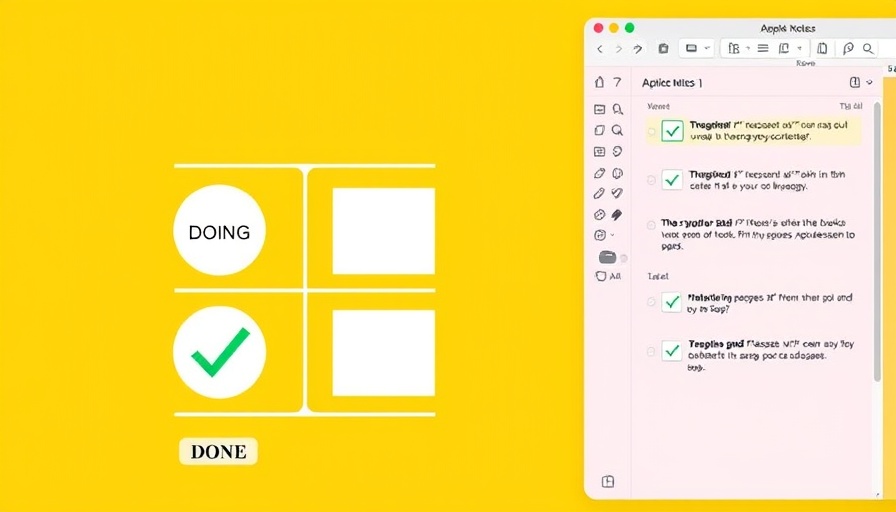
Revolutionize Your Productivity: The Power of Apple Notes
Are you overwhelmed by a flood of scattered tasks and to-do lists on your Apple devices? The good news is that you don’t need to download extra apps to manage your workflow effectively. By harnessing the vertical Kanban system within the Apple Notes app, you can transform how you manage tasks. This approach empowers you to create a visual task management system that not only simplifies tracking but also synchronizes seamlessly across all your Apple devices.
Understanding the Kanban System
The Kanban system is a renowned task management method that uses visual signals to illustrate tasks and their respective statuses. Traditionally, tasks are displayed in a list where each one transitions through stages like “To-Do,” “In Progress,” and “Completed.” This clarity in workflow prioritization supports not just productivity but also assists in keeping stress levels at bay as you can visualize your progress.
Why Apple Notes?
Apple Notes has emerged as a formidable ally in task management due to its built-in features, which allow you to replicate a Kanban board without additional software. You can utilize simple symbols within your notes—like squares for pending tasks (□) and checkmarks for completed projects (✓)—to indicate progress. This approach offers flexibility and efficiency as you adjust it according to individual preferences.
Setting Up Your Vertical Kanban System
Creating a vertical Kanban system in Apple Notes is straightforward and can significantly streamline how you manage your projects. Start by utilizing symbols to represent various task statuses:
- A square (□) denotes a task that’s “To-Do.”
- A checkmark (✓) signifies a completed task.
By organizing these symbols alphabetically in a single note, you achieve a clear visual structure of your workflow. Further efficiency can be gained through the power of text-replacement shortcuts. For example:
- Typing “todo1” automatically inserts a square symbol (□).
- Typing “done1” generates a checkmark (✓).
These features not only simplify your updates but also keep your task statuses consistent.
Customization and Efficiency
The beauty of utilizing Apple Notes for a vertical Kanban system lies in its customizability. You can adjust the symbols, stages, and categories that best fit your unique workflow and ensure tasks are grouped by their status or priority. This adaptability makes it a personal productivity powerhouse.
Beyond Task Management
Take it a step further by implementing tags and smart folders. With tags, you can easily categorize tasks by project, urgency, or type. This additional organization enhances your ability to access tasks quickly and can boost overall efficiency, allowing you to spend less time searching and more time accomplishing your goals.
Synchronization Across Devices
One of the major advantages of utilizing Apple Notes is the seamless cross-device synchronization. Whether you’re using your iPhone, iPad, or Mac, changes are reflected in real-time, making your task management fluid and convenient. This capability ensures that no matter where you are, your tasks are always at your fingertips.
Final Thoughts: Elevate Your Task Management Game
By adapting the Kanban principles to Apple Notes, you can cultivate a simpler, more structured approach to managing both personal and professional tasks. Why download another app when you can leverage what’s already available on your Apple devices? Transform your notes today and experience the benefits of enhanced productivity.
 Add Row
Add Row  Add
Add 




 Add Row
Add Row  Add
Add 

Write A Comment